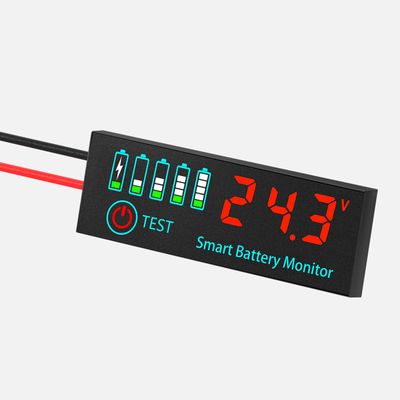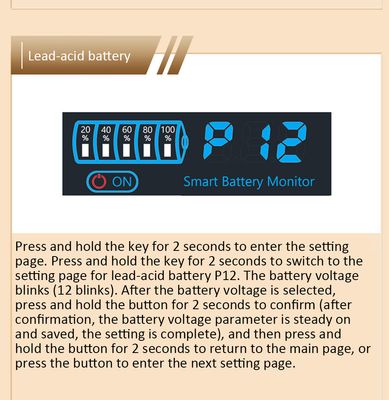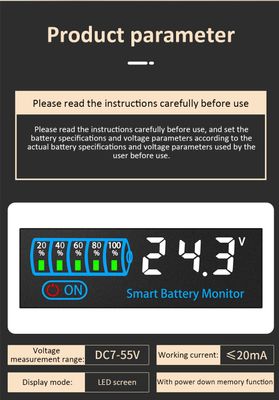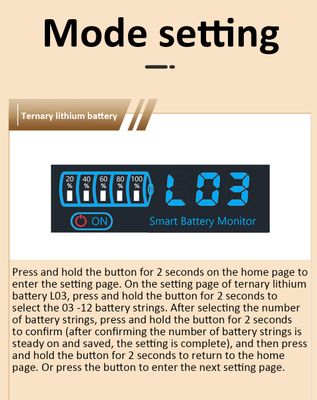DC 7–55V Smart Battery Level Indicator (JX-4615N-A2) – LCD Voltage & Capacity Meter
Specification:Model: JX-4615N-A2Voltage Range: DC 7V to 55VDisplay: LCD (Green Backlit)Battery Type: Compatible with Li-ion, LiPo, Lithium, and Lead Acid batteriesFunctions: Battery capacity bar + real-time voltage displayInput Pins: VCC, GNDDimensions: Approx. 60mm x 25mmCase Material: ABS plasticInstallation: Panel mount / adhesive mountableWeight: Approx. 20gDescription: This DC 7–55V Smart Battery Monitor is a compact and reliable LCD module that displays both battery capacity (via bar graph) and voltage level in real-time. Ideal for lithium, lead-acid, or LiPo battery systems, it helps you visually monitor battery health at a glance. The green backlight and simple 2-wire connection make it perfect for DIY, solar, e-bike, UPS, and portable power applications.Application:E-bike battery level displaySolar power systemsLead acid or lithium battery-powered devicesPower banks and UPS setupsPortable electronics and toolsHow to Set the Battery Type (Gel, Lithium, Lead-acid):1. Power On the module by connecting it to your battery (7–55V DC range).2. Press and Hold the "TEST" button (the red circle with the power icon) for about 3 seconds.3. The display will enter battery type selection mode.4. Short press the "TEST" button to cycle through the battery types:P1: 3.7V Lithium battery (Li-ion, Lipo)P2: 3.2V LiFePO4 batteryP3: 2.0V Lead-acid battery (AGM, Gel, Flooded)P4: Custom voltage settings (manual configuration)5. Once your desired battery type is displayed, wait 5 seconds or long press the button again to save and exit.
Goo Gadget
All products
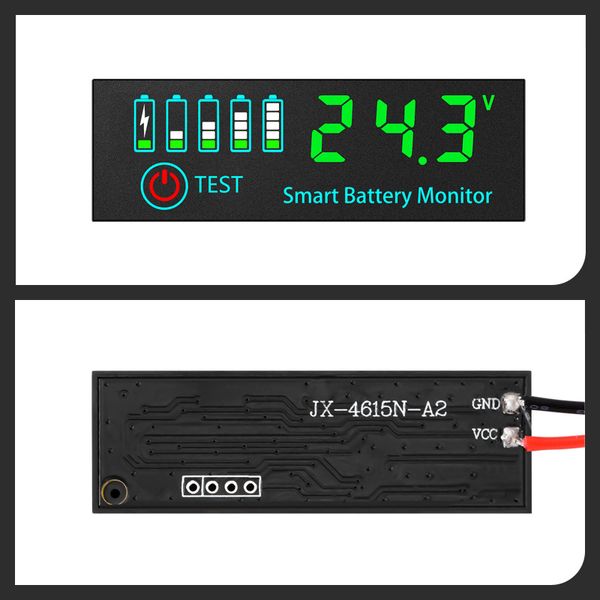
Specification:
- Model: JX-4615N-A2
- Voltage Range: DC 7V to 55V
- Display: LCD (Green Backlit)
- Battery Type: Compatible with Li-ion, LiPo, Lithium, and Lead Acid batteries
- Functions: Battery capacity bar + real-time voltage display
- Input Pins: VCC, GND
- Dimensions: Approx. 60mm x 25mm
- Case Material: ABS plastic
- Installation: Panel mount / adhesive mountable
- Weight: Approx. 20g
Description:
This DC 7–55V Smart Battery Monitor is a compact and reliable LCD module that displays both battery capacity (via bar graph) and voltage level in real-time. Ideal for lithium, lead-acid, or LiPo battery systems, it helps you visually monitor battery health at a glance. The green backlight and simple 2-wire connection make it perfect for DIY, solar, e-bike, UPS, and portable power applications.
Application:
- E-bike battery level display
- Solar power systems
- Lead acid or lithium battery-powered devices
- Power banks and UPS setups
- Portable electronics and tools
How to Set the Battery Type (Gel, Lithium, Lead-acid):
1. Power On the module by connecting it to your battery (7–55V DC range).
2. Press and Hold the "TEST" button (the red circle with the power icon) for about 3 seconds.
3. The display will enter battery type selection mode.
4. Short press the "TEST" button to cycle through the battery types:
P1: 3.7V Lithium battery (Li-ion, Lipo)
P2: 3.2V LiFePO4 battery
P3: 2.0V Lead-acid battery (AGM, Gel, Flooded)
P4: Custom voltage settings (manual configuration)
5. Once your desired battery type is displayed, wait 5 seconds or long press the button again to save and exit.
DC 7–55V Smart Battery Level Indicator (JX-4615N-A2) – LCD Voltage & Capacity Meter
Specification:
- Model: JX-4615N-A2
- Voltage Range: DC 7V to 55V
- Display: LCD (Green Backlit)
- Battery Type: Compatible with Li-ion, LiPo, Lithium, and Lead Acid batteries
- Functions: Battery capacity bar + real-time voltage display
- Input Pins: VCC, GND
- Dimensions: Approx. 60mm x 25mm
- Case Material: ABS plastic
- Installation: Panel mount / adhesive mountable
- Weight: Approx. 20g
Description:
This DC 7–55V Smart Battery Monitor is a compact and reliable LCD module that displays both battery capacity (via bar graph) and voltage level in real-time. Ideal for lithium, lead-acid, or LiPo battery systems, it helps you visually monitor battery health at a glance. The green backlight and simple 2-wire connection make it perfect for DIY, solar, e-bike, UPS, and portable power applications.
Application:
- E-bike battery level display
- Solar power systems
- Lead acid or lithium battery-powered devices
- Power banks and UPS setups
- Portable electronics and tools
How to Set the Battery Type (Gel, Lithium, Lead-acid):
1. Power On the module by connecting it to your battery (7–55V DC range).
2. Press and Hold the "TEST" button (the red circle with the power icon) for about 3 seconds.
3. The display will enter battery type selection mode.
4. Short press the "TEST" button to cycle through the battery types:
P1: 3.7V Lithium battery (Li-ion, Lipo)
P2: 3.2V LiFePO4 battery
P3: 2.0V Lead-acid battery (AGM, Gel, Flooded)
P4: Custom voltage settings (manual configuration)
5. Once your desired battery type is displayed, wait 5 seconds or long press the button again to save and exit.
Hello! 👋🏼 What can we do for you?
19:38